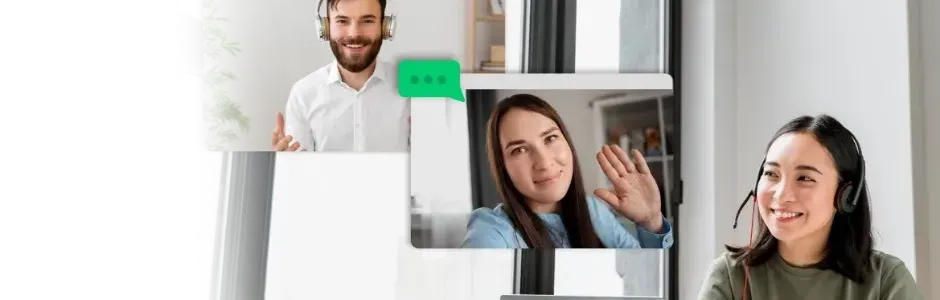Transform Your Retail Experience with Odoo POS

In this blog, we’ll dive into why Odoo POS is transforming how businesses run their front-end operations and manage back-end workflows.
Discover the features and benefits that can help you deliver better service, faster transactions, and a more integrated approach to retail management.
In today’s fast-paced retail environment, every second counts, and efficiency is everything. Imagine a POS system that not only processes transactions but also seamlessly connects your sales floor with your inventory, customer relationships, and financial data, all in real time. This is the power of Odoo POS—a comprehensive solution that goes beyond the basics to elevate the entire customer experience. Whether you're a small boutique or a large retail chain, Odoo POS will meet your expectations.
What is Odoo POS?
Odoo Point of Sale is a comprehensive module that manages the entire sales operations. It is intuitive, works online and offline, and offers a wide range of options to meet all your business needs. It offers a user-friendly interface and robust tools that simplify tasks from inventory management to payment processing. Available both online and offline, Odoo POS ensures continuous operations, even during internet outages.
With real-time integration, businesses can synchronize their POS data with backend systems such as accounting, CRM, and inventory management, eliminating manual data entry and reducing errors.
Key Features of Odoo POS Software
To help you understand the capabilities of Odoo POS, here are some of its key features:
- User-Friendly Interface: The intuitive and clean interface allows cashiers and employees to process sales quickly with minimal training, ensuring a fast-learning curve.
- Seamless Inventory Management: Integrated with Odoo’s inventory module, the POS system enables real-time tracking of stock levels. Users can view inventory quantities across multiple locations, set up automatic reordering, and manage product variations effortlessly.
- Multi-Store Management: Odoo POS simplifies the management of multiple retail stores by allowing users to monitor and control operations across different locations from a single platform.
- Offline Mode: Odoo POS operates seamlessly in offline mode, ensuring continuous service during internet outages. Once the connection is restored, all data is automatically synchronized.
- Advanced Reporting and Analytics: Odoo’s built-in reporting tools provide valuable insights into business performance. Analyze sales trends, employee productivity, and inventory movement to make informed decisions.
- Third-Party Integration: Odoo POS supports integration with third-party applications, including payment gateways, customer loyalty programs, and eCommerce platforms, making it a versatile solution for businesses of all sizes.
Benefits of Implementing Odoo POS in Your Business
If you’re considering investing in Odoo POS software, here are some key benefits to keep in mind:
- Improved Customer Experience: Fast checkout, integrated loyalty programs, and flexible payment options ensure a smooth and efficient shopping experience for customers.
- Operational Efficiency: Automated processes minimize human errors and save time on routine tasks, allowing staff to focus on customer engagement and sales optimization.
- Real-Time Data Access: Real-time data synchronization provides accurate and up-to-date information on sales, inventory, and customer activities.
- Scalability and Flexibility: Odoo POS can grow with your business. Whether you’re expanding to new locations or adding new products, Odoo POS supports your needs.
- Cost-Effectiveness: With no licensing fees and affordable customization options, Odoo POS is a cost-effective solution compared to traditional POS systems.
Frequently Asked Questions (FAQs) About Odoo POS Software
Here are some commonly asked questions about Odoo POS software, along with detailed answers to help you make an informed decision:
- Is Odoo POS suitable for small businesses? Yes, Odoo POS is designed to be flexible and scalable, making it suitable for businesses of all sizes, including small retailers, restaurants, and service-based businesses. Its modular nature allows small businesses to choose and pay only for the features they need.
- What types of businesses can benefit from Odoo POS? Odoo POS is versatile and can be used by various industries, including retail, food and beverage, fashion, healthcare, and service-based businesses such as beauty salons and spas.
- Can Odoo POS handle multi-location management? Absolutely. With Odoo POS, you can manage multiple stores and warehouses from a centralized platform. This allows you to view real-time inventory levels, monitor sales performance, and make strategic decisions with ease.
- Does Odoo POS integrate with accounting software? Yes, one of the key strengths of Odoo POS is its integration with Odoo’s accounting module. This feature enables businesses to automate bookkeeping, manage financial transactions, and generate detailed financial reports effortlessly.
- What are the hardware requirements for Odoo POS? Odoo POS is compatible with various hardware devices such as barcode scanners, receipt printers, and cash drawers. It can run on any device with a web browser, making it accessible on tablets, laptops, and desktop computers.
Best Practices for Implementing Odoo POS in Your Business
Implementing a new POS system can be challenging. To ensure a smooth transition, consider these best practices:
- Assess Your Business Needs: Identify your current challenges and define your goals with Odoo POS. This will help you select the right modules and customize the software accordingly.
- Provide Training for Employees: Invest time in training your employees on the new POS system. Although Odoo POS has a user-friendly interface, proper training is essential for maximizing efficiency.
- Leverage Real-Time Data: Utilize the real-time data insights from Odoo POS to make informed decisions about inventory, staffing, and sales strategies.
- Integrate with Other Systems: Enhance the value of Odoo POS by integrating it with other systems such as CRM, eCommerce, and HR modules.
- Continuously Monitor Performance: Regularly review the POS system’s performance to ensure it meets your business needs. Gather feedback from employees and customers to identify areas for improvement.
Conclusion
Choosing the right POS system can be a game-changer for your business. With Odoo POS, your business doesn’t just keep up—it leads. Let’s make every transaction smoother and every customer interaction stronger.
At EDM, we understand that implementing a new system can feel overwhelming. Our team of Odoo experts is here to deliver maximum value to your business from initial setup to ongoing optimization, and support. Reach out today to start your journey with Odoo POS and EDM’s trusted expertise built on 35 years of experience in the software industry.
Get In Touch With Our Team For the Best Services.